Originally published at The New Stack: https://thenewstack.io/this-is-how-to-optimize-pytorch-for-faster-model-training/
PyTorch is one of the most popular deep learning frameworks in production today. As models become increasingly complex and dataset sizes grow, optimizing model training performance becomes crucial to reduce training times and improve productivity.
In this article, I’ll share the latest performance tuning tips to accelerate the training of machine learning models across a wide range of domains. These tips are helpful for anyone who wants to implement advanced performance tuning optimization with PyTorch.
Tip 1: Identify Performance Bottlenecks with Profiling
Before starting tuning, you should understand the bottlenecks in the model training pipeline. Profiling is a crucial step in the optimization process, as it helps identify areas that require attention. You can choose from PyTorch's built-in autograd profiler, TensorBoard, and NVIDIA's Nsight Systems. Let’s take a look at the three examples below.
Code Example: Autograd Profiler
import torch.autograd.profiler as profiler with profiler.profile(use_cuda=True) as prof: # Run your model training code here print(prof.key_averages().table(sort_by="cuda_time_total", row_limit=10))
In this example, PyTorch's built-in autograd profiler identifies gradient computation overhead. The use_cuda=True parameter specifies that you want to profile the CUDA kernel execution time. The prof.key_averages() function returns a table summarizing the profiling results, sorted by the total CUDA time.
Code Example: TensorBoard Integration
import torch.utils.tensorboard as tensorboard writer = tensorboard.SummaryWriter() # Run your model training code here writer.add_scalar('loss', loss.item(), global_step) writer.close()
You can also use TensorBoard integration to visualize and profile your model training. The SummaryWriter class will write summary data to a file, which can be visualized using the TensorBoard GUI.
Code Example: NVIDIA Nsight Systems
nsys profile -t cpu,gpu,memory python your_script.py
For system-level profiling, consider NVIDIA's Nsight Systems, a performance analysis tool. The above command profiles the CPU, GPU, and memory usage of your Python script.
Tip 2: Accelerate Data Loading for Speed and GPU Utilization
Data loading is a critical component of the model training pipeline. In a typical machine learning training pipeline, PyTorch’s dataloader loads datasets from storage at the start of each training epoch. The datasets are then transferred to the GPU instance's local storage and processed in the GPU memory. If the speed of data transfer to the GPU cannot keep up with the GPU's computations, it results in wasted GPU cycles. As a result, optimizing data loading is essential to accelerate training speed and maximize GPU utilization.
To minimize data loading bottleneck, you can consider the following optimizations:
- Parallelize data loading using multiple workers: Use PyTorch's DataLoader with multiple workers to parallelize data loading. This allows the CPU to load and process data in parallel, reducing idle GPU time.
- Accelerate Data Loading with caching: Use Alluxio as the caching layer between the training nodes and storage to enable on-demand data loading instead of directly loading remote data or replicating training data to local storage.
Code Example: Parallelize Data Loading
Here's an example of parallelizing data loading using PyTorch's DataLoader and multiple workers:
import torch from torch.utils.data import DataLoader, Dataset class MyDataset(Dataset): def __init__(self, data_path): self.data_path = data_path def __getitem__(self, index): # Load and process data for the given index data = load_data(self.data_path, index) data = preprocess_data(data) return data def __len__(self): return len(self.data_path) dataset = MyDataset(data_path='path/to/data') data_loader = DataLoader(dataset, batch_size=32, num_workers=4) for batch in data_loader: # Process the batch on the GPU inputs, labels = batch outputs = model(inputs) loss = criterion(outputs, labels) optimizer.zero_grad() loss.backward() optimizer.step()
In this example, a custom dataset class MyDataset is defined. It loads and processes data for each index. Then, a DataLoader instance with multiple workers (4 in this case) is created to parallelize data loading.
Code Example: Use Alluxio Cache to Accelerate PyTorch’s Data Loading
Alluxio is an open-source, distributed caching system that provides fast access to data. Alluxio caching can identify frequently accessed data from under storage (like Amazon S3) and store multiple replicas of hot data distributedly on the Alluxio cluster’s NVMe storage. By using Alluxio as a caching layer, you can significantly reduce the time it takes to load data into our training nodes. This is especially useful when working with large-scale datasets or slow storage systems.

Here's an example of how you can use Alluxio with PyTorch and fsspec (Filesystem Spec) to accelerate data loading:
First, install the required dependencies:
pip install alluxiofs pip install s3fs
Next, create an Alluxio instance:
import fsspec from alluxiofs import AlluxioFileSystem # Register Alluxio to fsspec fsspec.register_implementation("alluxiofs", AlluxioFileSystem, clobber=True) # Create Alluxio instance alluxio_fs = fsspec.filesystem("alluxiofs", etcd_hosts="localhost", target_protocol="s3")
Then, use Alluxio with PyArrow to load Parquet files as a dataset in PyTorch:
# Example: Read a Parquet file using Pyarrow import pyarrow.dataset as ds dataset = ds.dataset("s3://example_bucket/datasets/example.parquet", filesystem=alluxio_fs) # Get a count of the number of records in the parquet file dataset.count_rows() # Display the schema derived from the parquet file header record dataset.schema # Display the first record dataset.take(0)
In this example, an Alluxio instance is created and passed to PyArrow's dataset function. This allows us to read data from our underlying storage system (in this case, S3) through the Alluxio caching layer.
Tip 3: Optimize Batch Size for Resource Utilization
Another important technique to optimize GPU utilization is batch sizing, which significantly impacts GPU and memory utilization.
Code Example: Batch Size Optimization
import torch import torchvision import torchvision.transforms as transforms # Define the model and optimizer model = torchvision.models.resnet50(pretrained=True) optimizer = torch.optim.SGD(model.parameters(), lr=0.01) # Define the data loader with a batch size of 32 data_loader = torch.utils.data.DataLoader( dataset, batch_size=32, shuffle=True, num_workers=4 ) # Train the model with the optimized batch size for epoch in range(5): for inputs, labels in data_loader: inputs, labels = inputs.cuda(), labels.cuda() optimizer.zero_grad() outputs = model(inputs) loss = torch.nn.CrossEntropyLoss()(outputs, labels) loss.backward() optimizer.step()
In this example, the batch size is defined as 32. The batch_size parameter specifies the number of samples in each batch. The shuffle=True parameter randomizes the order of the batches, and the num_workers=4 parameter specifies the number of worker threads to use for loading data. You can experiment with different batch sizes to find the optimal value that maximizes GPU utilization while fitting within available memory.
Tip 4: GPU-Aware Model Parallelism
When working with large, complex models, training can become bottlenecked by the limitations of a single GPU. Model parallelism can overcome this challenge by collectively distributing your model across multiple GPUs to use their acceleration power.
Leverage PyTorch's DistributedDataParallel (DDP) Module
PyTorch provides the DistributedDataParallel (DDP) module, which enables model parallelism with support for multiple backends. To maximize performance, use the NCCL backend, which is optimized for NVIDIA GPUs. By wrapping your model with DDP, you can distribute it across multiple GPUs for a larger scale.
Code Example: Use DDP
import torch from torch.nn.parallel import DistributedDataParallel as DDP # Define your model and move it to the desired device(s) model = MyModel() device_ids = [0, 1, 2, 3] # Use 4 GPUs for training model.to(device_ids[0]) model_ddp = DDP(model, device_ids=device_ids) # Train your model as usual
Implement Pipeline Parallelism with PyTorch's Pipe Module
Pipeline parallelism can be very helpful for models that require sequential processing, such as those with recurrent or autoregressive components. PyTorch's Pipe allows you to break down your model into smaller segments, processing each segment on a separate GPU. This enables efficient parallelization of complex models, reducing training times and improving overall system utilization.
Reduce Communication Overhead
While model parallelism offers many benefits, it also introduces communication overhead between devices. Here are some tips to minimize the overhead:
- Minimize gradient aggregation: Reduce the frequency of gradient aggregations by using larger batch sizes or accumulating gradients locally before synchronizing.
- Use asynchronous updates: Employ asynchronous updates to overlap communication with computation, hiding latency and maximizing GPU utilization.
- Enable NCCL's hierarchical communication: Let NCCL library to decide which hierarchical algorithm to use -- ring or tree, which can reduce communication overhead in specific scenarios.
- Tune NCCL's buffer size: Adjust the
NCCL_BUFF_SIZEenvironment variable to optimize buffer sizes for your specific use case.
Tip 5: Mixed Precision Training
Mixed precision training is another technique to accelerate your model training. By leveraging GPUs, you can reduce the computational resources required for training, leading to faster iteration times and improved productivity.
Accelerate Training with Tensor Cores
NVIDIA's Tensor Cores are specialized hardware blocks for accelerated matrix multiplication. These cores can perform certain operations faster than traditional CUDA cores.
Simplify Mixed Precision Training with PyTorch's AMP
Implementing mixed precision training can be complex and error-prone. Fortunately, PyTorch provides an amp module that simplifies the process. With automatic mixed precision (AMP), you can switch between different precision formats (e.g., float32, float16) for different parts of your model, optimizing performance and memory usage.
Code Example: PyTorch's AMP
Here's an example of how to use PyTorch's amp module to implement mixed precision training:
import torch from torch.amp import autocast # Define your model and optimizer model = MyModel() optimizer = torch.optim.SGD(model.parameters(), lr=0.01) # Enable mixed precision training with AMP with autocast(enabled=True, dtype=torch.float16): # Train your model as usual for epoch in range(10): optimizer.zero_grad() outputs = model(inputs) loss = criterion(outputs, labels) loss.backward() optimizer.step()
Optimize Memory Usage with Lower Precision Formats
Storing model weights in lower precision formats, such as float16, can significantly reduce memory usage. This is particularly important when working with large models or limited GPU resources. By using lower precision formats, you can fit larger models into memory, reducing the need for expensive memory accesses and improving overall training performance.
Remember to experiment with different precision formats and optimize memory usage to achieve the best results for your specific use case.
Tip 6: New Hardware Optimizations: GPU & Network
As new hardware technologies emerge, they offer exciting opportunities to accelerate model training. Remember to experiment with different hardware configurations and optimize your workflow to achieve the best results for your specific use case.
Leverage NVIDIA A100 and H100 GPUs
The latest NVIDIA A100 and H100 GPUs have advanced performance and memory bandwidth. These GPUs give users more processing power, enabling them to train larger models, process bigger batches, and achieve faster iteration times.
Accelerate GPU-GPU Communication with NVLink and InfiniBand
When training large models across multiple GPUs, communication overhead between devices can become a significant bottleneck. NVIDIA's NVLink interconnect technology provides a high-bandwidth, low-latency link between GPUs, enabling faster data transfer and synchronization. Additionally, InfiniBand interconnects offer a scalable, high-performance solution for connecting multiple GPUs and nodes. It can help minimize communication overhead, reducing the time spent synchronizing gradients and accelerating your model training.
Summary
These six tips will help you significantly accelerate your model training. Remember, the key to achieving the best results is experimenting with different combinations of these techniques and finding the optimal configuration for your specific use case.
Want to Learn More?
For more detailed tuning tips with code snippets and real-world use cases, download the eBook: PyTorch Model Training Performance Tuning: A Comprehensive Guide.

.png)
Blog

With the new year comes new features in Alluxio Enterprise AI! Just weeks into 2025 and we are already bringing you exciting new features to better manage, scale, and secure your AI data with Alluxio. From advanced cache management and improved write performance to our Python SDK and S3 API enhancements, our latest release of Alluxio Enterprise AI delivers more power and performance to your AI workloads. Without further ado, let’s dig into the details.
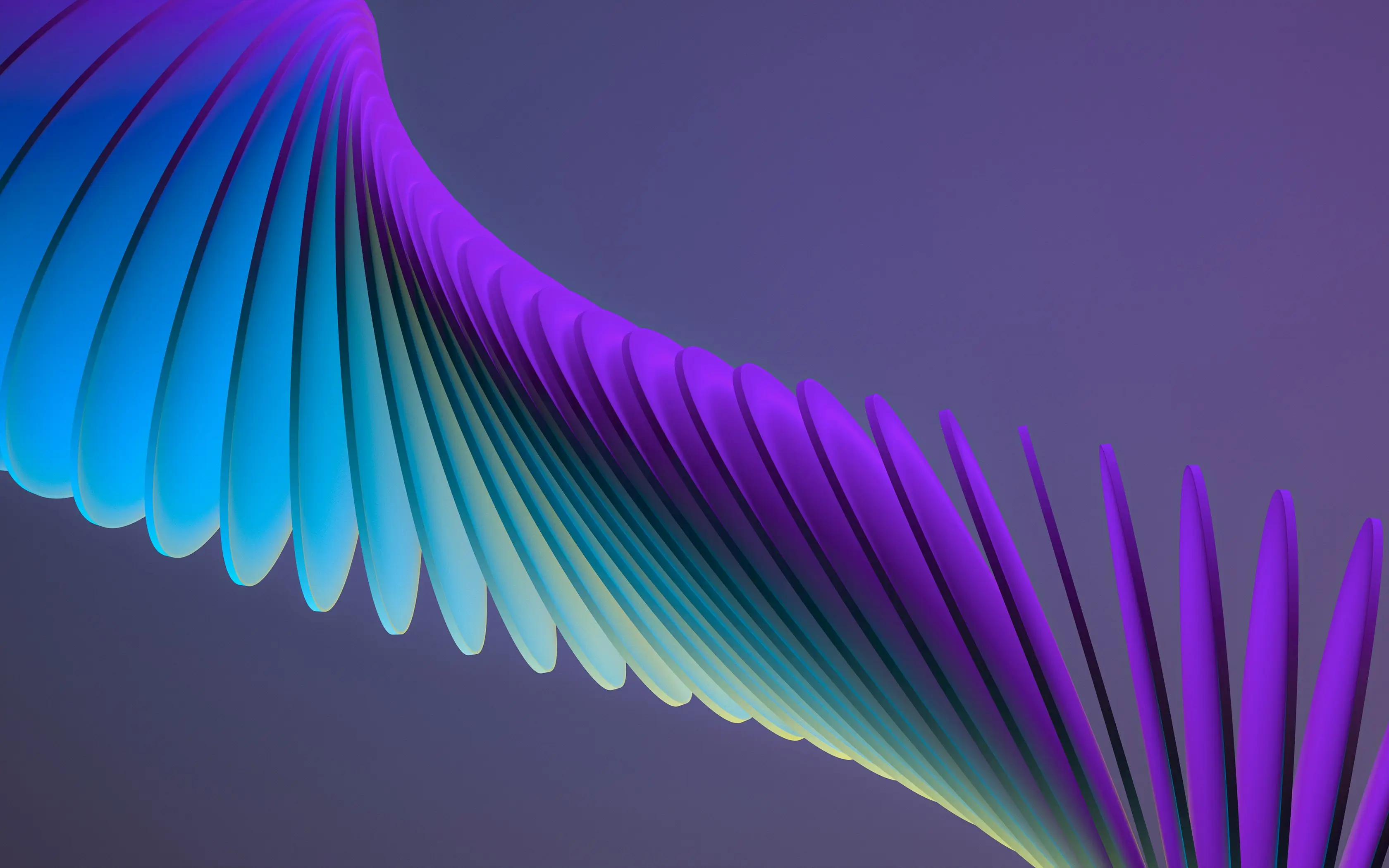
We are thrilled to announce the general availability of Alluxio Enterprise for Data Analytics 3.2! With data volumes continuing to grow at exponential rates, data platform teams face challenges in maintaining query performance, managing infrastructure costs, and ensuring scalability. This latest version of Alluxio addresses these challenges head-on with groundbreaking improvements in scalability, performance, and cost-efficiency.
.jpeg)
We’re excited to introduce Rapid Alluxio Deployer (RAD) on AWS, which allows you to experience the performance benefits of Alluxio in less than 30 minutes. RAD is designed with a split-plane architecture, which ensures that your data remains secure within your AWS environment, giving you peace of mind while leveraging Alluxio’s capabilities.
